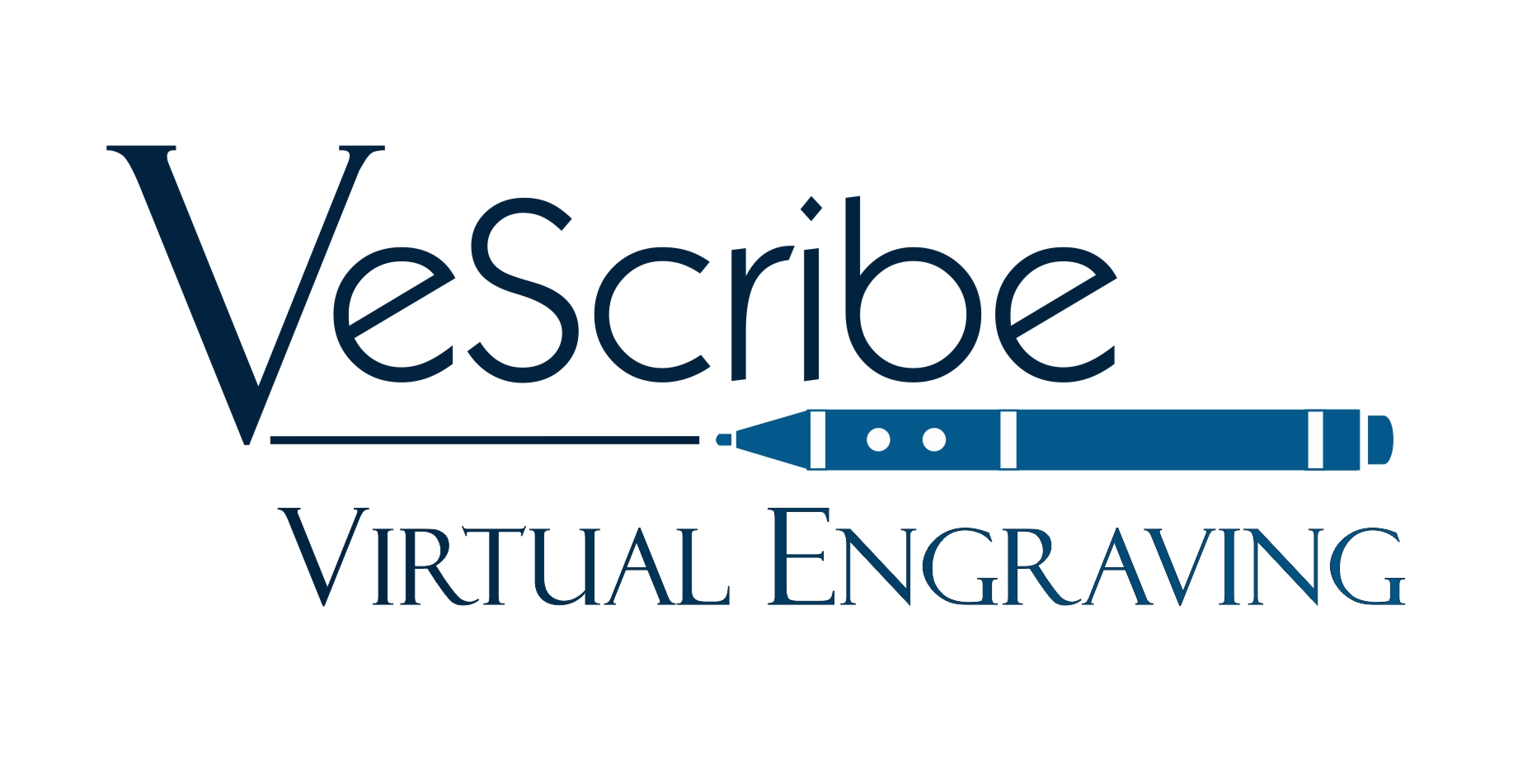What is a QR Code
Engraving QR Codes starts with understand what a QR code really is. The unique design of a QR code is a made of digitally coded information that is easily interpreted by a scanning device. The pattern can represent up to 7089 alphanumeric characters.
A QR code can be scanned in any direction because of the square detection patterns in the corners. QR stands for Quick Response. QR Codes are a great way to deliver information without a consumer needing to retype a URL into their computer.
QR codes were invented in 1994 by Masahiro Hara for the Denso Wave Corporation. An in depth history and explanation of QR codes is available on their website qrcode.com.
VeScribe’s QR Codes are Keys to Digital Albums
Digital Albums on Blockchain contain Photos, Videos and Messages that are permanently stored and accessed by scanning QR Code Keys. Digital Albums are linked to the items that the QR Key is engraved on.
Albums are stored in VeChain Blockchain and the QR Code Key securely opens a link to read the information stored on the blockchain as a temporary landing page, like a website. The information in the QR Code Key represent where the information is stored in the blockchain.
Private and Secure
This information is private as long as the QR Code Key is private. The only way to view the information stored on the blockchain is by scanning the QR Code Key or saving a copy of the link it represents. To keep the information private do not share the code by letting others scan it.
Information contained on VeChain blockchain is secure because it is stored in an encrypted form and relies on a distributed network. The information stored is safe from hacks or data loss. It is permanently stored without additional yearly storage fees.
Engraving QR Code Keys
Since a QR Code Key is a pattern that is made up of information, it is important that the pattern is reproduced as accurately as possible. A QR code can be sized up and down but must maintain its proportions. It is important not stretch or shrink a QR Code in one direction.
Many engraving software programs will generate QR Codes from URLs. Corel Draw, Type Edit and many free software products will do this.
QR Code Monkey is a great free QR Code generator that will let you download QR Codes in .png, .pdf, .svg and .eps formats. Simply copy and paste the URL in a box and press the Generate QR code button. After that you can download a high quality QR Code in your format of choice.
In Corel Draw you can create QR codes with the Barcode Wizard which was later changed to Insert Barcode. Shon Roti wrote a very informative article in the December 2021 Insights Magazine that walks you through the steps of creating a QR code in Corel Draw. The article, Creating Bar Codes and QR Codes also contains useful screenshots as well as Corel Draw short codes.