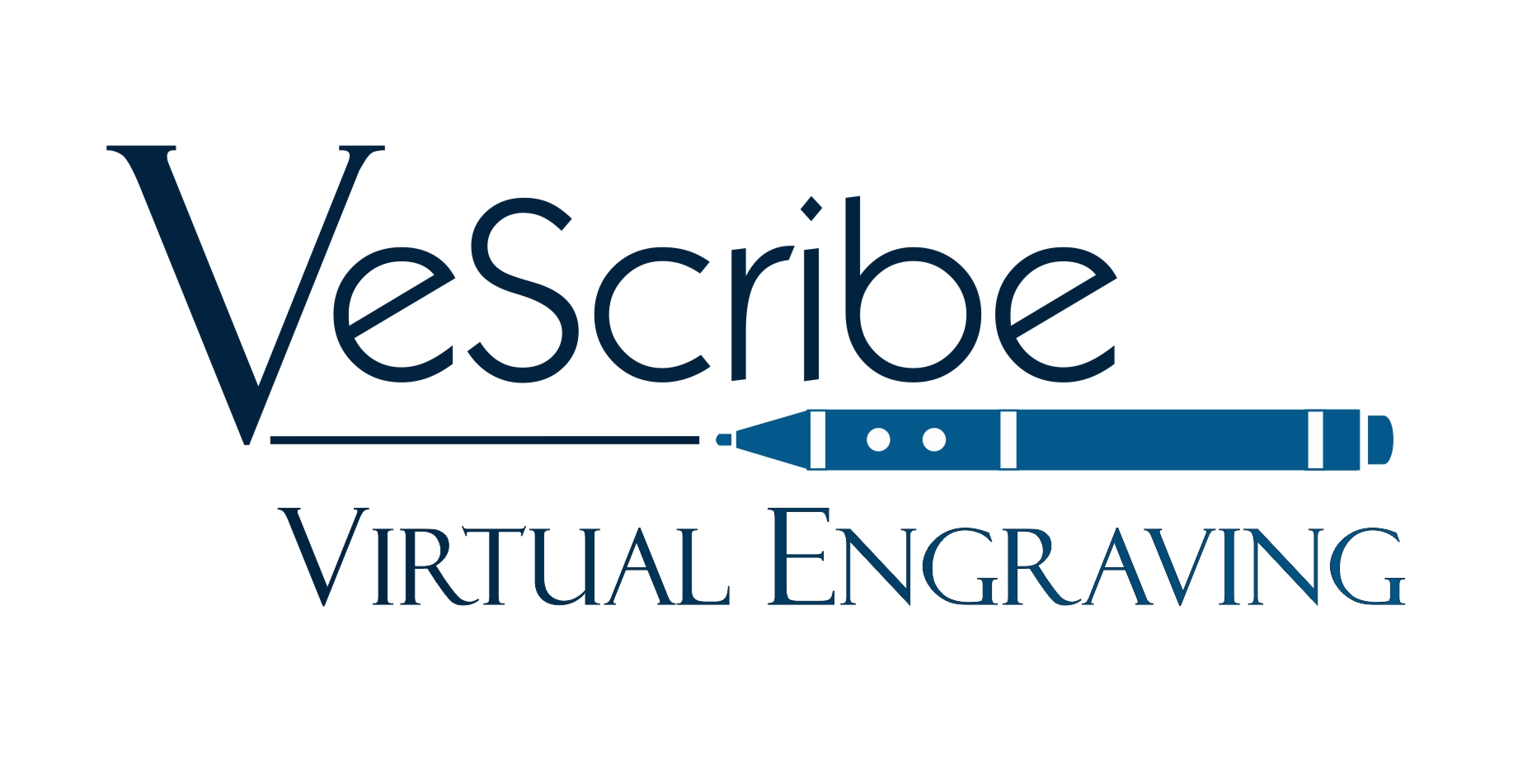Description
QR Batch 000101
5 Digital Album Keys for Engraving
This is a Digital Download of QR Batch with instructions for engraving. – You will receive an.xls spreadsheet containing your QR Keys for each record. Cut and Paste the entire URL into QR Code Generator in your engraving software. If your software does not include a QR code Generator go to: https://www.qrcode-monkey.com/ for free QR Code generation and download.
It is recommended that you do a test engraving on a scrap plate to find the size limits for engraving these QR Codes. We recommend 3/8′ to 1/2″ minimum size (11mm) so they will easily scan on most phones.
Additional help can be found by clicking here: Help For Engravers
The total number of photos included in each Digital Gallery is 16, plus 3 Video Clips, 3 Documents and lots of text. Continue to add Galleries to your Digital Album by purchasing additional Galleries.
Each Digital Album includes a Main Gallery and First Gallery. The Mail Gallery holds 1 Main Picture and 5 Additional Gallery Pictures. The first Gallery holds 10 additional photos, 3 videos and 3 documents.